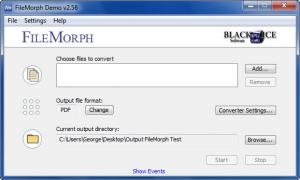FileMorph
2.56
Size: 0 Bytes
Downloads: 3246
Platform: Windows (All Versions)
Take any document that can be printed out and load it into FileMorph, an application developed by Black Ice Software. Then select one of the many formats for the output; to keep things nice and simple, I’m just going to say here that FileMorph can convert the document you loaded to an editable PDF or to a common image file. Then press on the Start button and FileMorph will do as instructed – it will convert the loaded document to the format you select. That is, in a nutshell, the functionality you can expect to get from FileMorph.
Support for the following platforms is provided: Windows 2000, Windows XP, Windows Vista, Windows 7, Windows 8 (32 and 64-bit editions). This means that you can install FileMorph on a PC powered by any of these supported platforms. The installation itself is a standard, simple process that will take very little of your time.
Speaking about that, very little time will be spent on figuring out the application’s interface. There’s nothing complicated about it: a section for adding files to be converted, a section for selecting the output format, and a section for selecting the output directory. It’s such a simple layout that anyone, even a novice, will figure things out in no more than a minute.
From a functionality point of view, you can expect to get the following from FileMorph: load any document that can be printed out, multiple formats are supported for the output (PDF, TIFF, JPG, GIF, BMP, PNG, RAW, XML, HTML, and more), batch conversion is supported, the interface provides support for a Normal and a Compact Mode, you can have the application monitor directories and automatically convert the files inside those directories, you can use the scheduler to set up recurring folder monitoring at specified times, you can add a watermark on the converted files, and you can embed annotations into the converted files.
The FileMorph demo can be used for free for an evaluation period of 15 days and it is limited to converting a maximum of 100 documents.
By installing a virtual printer on your computer, FileMorph can take any printable document you give it and convert it to PDF, JPG, XML, HMTL, and more.
Pros
Installing FileMorph on a Windows-powered machine is a simple matter; 32 and 64-bit Windows editions are supported. The interface can be used in Normal or Compact mode; said interface is quite easy to use. Input: you can load any document that can be printed out. Output: there are many output formats to choose from. Using FileMorph is a very simple matter.
Cons
Trial limitations: 15-day evaluation period, limited to printing out no more than 100 documents.
FileMorph
2.56
Download
FileMorph Awards

FileMorph Editor’s Review Rating
FileMorph has been reviewed by George Norman on 05 Aug 2013. Based on the user interface, features and complexity, Findmysoft has rated FileMorph 4 out of 5 stars, naming it Excellent